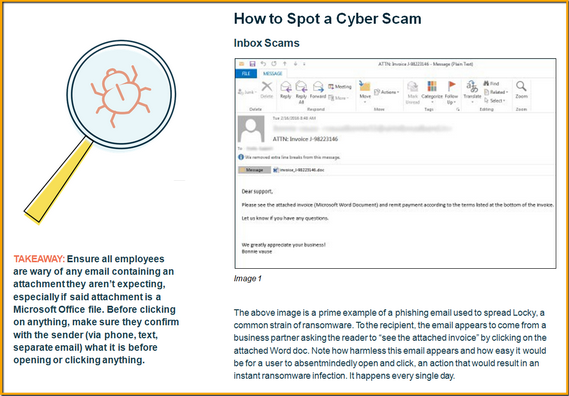
The email drops into your mailbox. It’s from PayPal or dropbox or other familiar website like facebook, informing you that due to some unauthorized use of your account, it has been locked. “Damn hackers,” you think, “trying to guess my password again!” You need to click the link in the email to re-enable your account and set a new password… but stop right there. The email you’re reading is a very well-crafted phishing email, designed to scam you. The information it contains is false: your account is not locked or restricted.With the recent rise in popularity of social media websites and how they often times are linked up together, now more than ever it is important to understand how to protect your many online account ID’s and Passwords. Facebook, Linkedin and other popular sites are often granted access to your email contacts list to make staying in touch more convenient and easy. With that in mind phishing attempts don’t just come in the form of arriving in your email inbox, they may come from a facebook or other online account you may use day in and day out.
Before entering in your username and password for any website always remember these 4 rules:
- Look for the address to start with https:// and have a green lock icon visible in the address bar
- To spot a fraudulent link read the web url right to left(after the :// and before the next / if there is one) https://facebook.com/login is the real facebook while http://facebook.securelogin.com would not be
- Watch out for links that read correctly in the message body, but when hovered over have a different address at the bottom left of the browser
- Web addresses with all numbers after the http:// or ones that use url shorteners like http//bit.lyand http://tinyurl.com for example should be require extra scrutiny. When in doubt, do not click on the link, instead manually type the real website address into the browser yourself.
I hope this was a helpful tip, and anyone with more questions should ask their current IT experts for more info or reach out to us over at Tech Tonics and we’ll be happy to help!
Respectfully,
John Keyburn
Tech Tonics, LLC | www.getTechTonics.com | office: 215.645.2488
